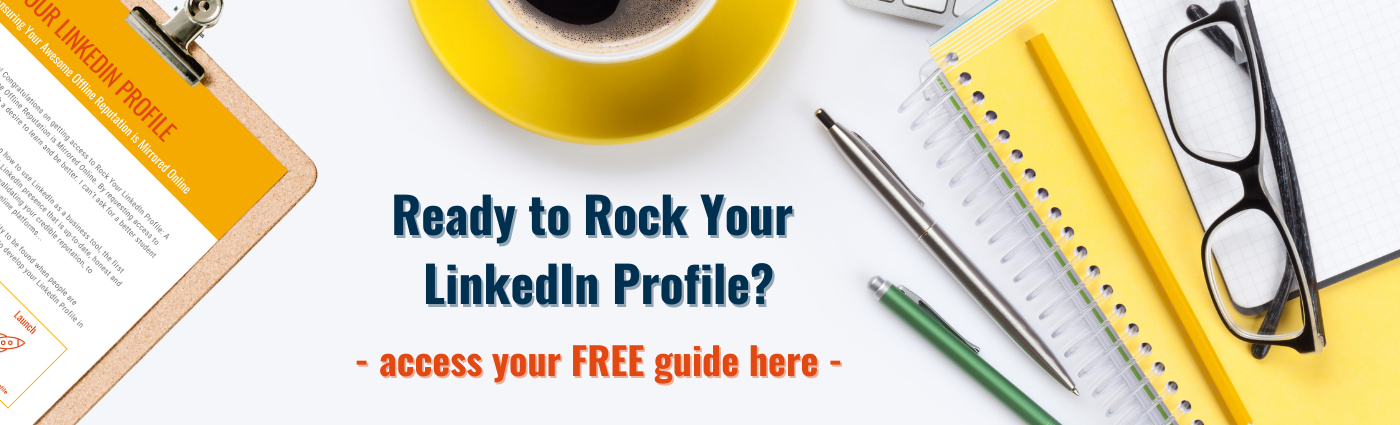So You Want to Be a Thought Leader…
Aug 01, 2023
When you think of thought leaders, who comes to mind? I tend to think of well-known authors, speakers, and business leaders like Arianna Huffington, Simon Sinek, and Brené Brown. But, being named on a Forbes list or The New York Times Best Sellers list isn’t a prerequisite to becoming a thought leader. All you need is expertise and a platform where your views can be taken as authoritative and influential. And that, my friend, is where LinkedIn comes in.
I’m a firm believer that perception is reality. So, from one aspiring thought leader to another, here are a few simple ways to both look the part of a thought leader and truly establish yourself as a person of influence on LinkedIn.
1. Turn on Creator Mode
As the name suggests, LinkedIn’s Creator Mode is designed for content creators. So, the related features—like Newsletters, a default Follow button, hashtags, a featured website link, and more—help serious users build a following.
On LinkedIn, publishing is paramount to becoming a thought leader. That means regularly writing articles and attributing them to your newsletter. If you don’t have a newsletter already, creating one is easy. Simply click “Write an article,” then select “Create a newsletter.” LinkedIn will automatically invite your connections and followers to subscribe, and your newsletter will be featured on your profile. Remember, regular content is important, but you shouldn’t inundate your subscribers with too many posts either. I recommend a cadence between once a week and once a month.
One of the most important benefits of Creator Mode, in my opinion, is the professional impression it creates. When a user lands on a profile that has the setting flipped on, they’ll immediately notice relevancy through the hashtags listed and recent activity, which is featured prominently toward the top of Creator Mode profiles.
Although I haven’t seen LinkedIn writing publicly about this anywhere, I’ve also noticed that turning on Creator Mode boosts impressions on your existing content almost immediately. My clients almost always report a spike in views in the days and weeks after switching on the setting.
Learn More: 3 Reasons Why You Should Consider Turning On LinkedIn's Creator Mode
2. Explore Many Content Types
Thought leaders know that different people consume information in different ways. I truly believe that the best communicators say the same thing many times and in many ways before it “sticks.” Don’t be afraid to package the same or similar information in, say, an article, a LinkedIn Live event, and a post.
LinkedIn Activity is divided into several different categories. I recommend creating content spanning the range of available categories for a more dynamic experience. (This is an area I could stand to improve myself!) For a great example of LinkedIn’s many content types, check out the image below or this profile.
3. Use Your Featured URL
Here’s a fun tip I love to share with my clients. If you have Creator Mode turned on, you gain the ability to add a website link to the top “anchor” section of your profile. LinkedIn doesn’t have a name for this, so I call it a Featured URL. I can’t tell you how many people—even savvy folks who are already using Creator Mode—miss this. It’s a great way to establish your trust with your audience and provide more helpful tools or content, like a free resource, a scheduling link, or an event. 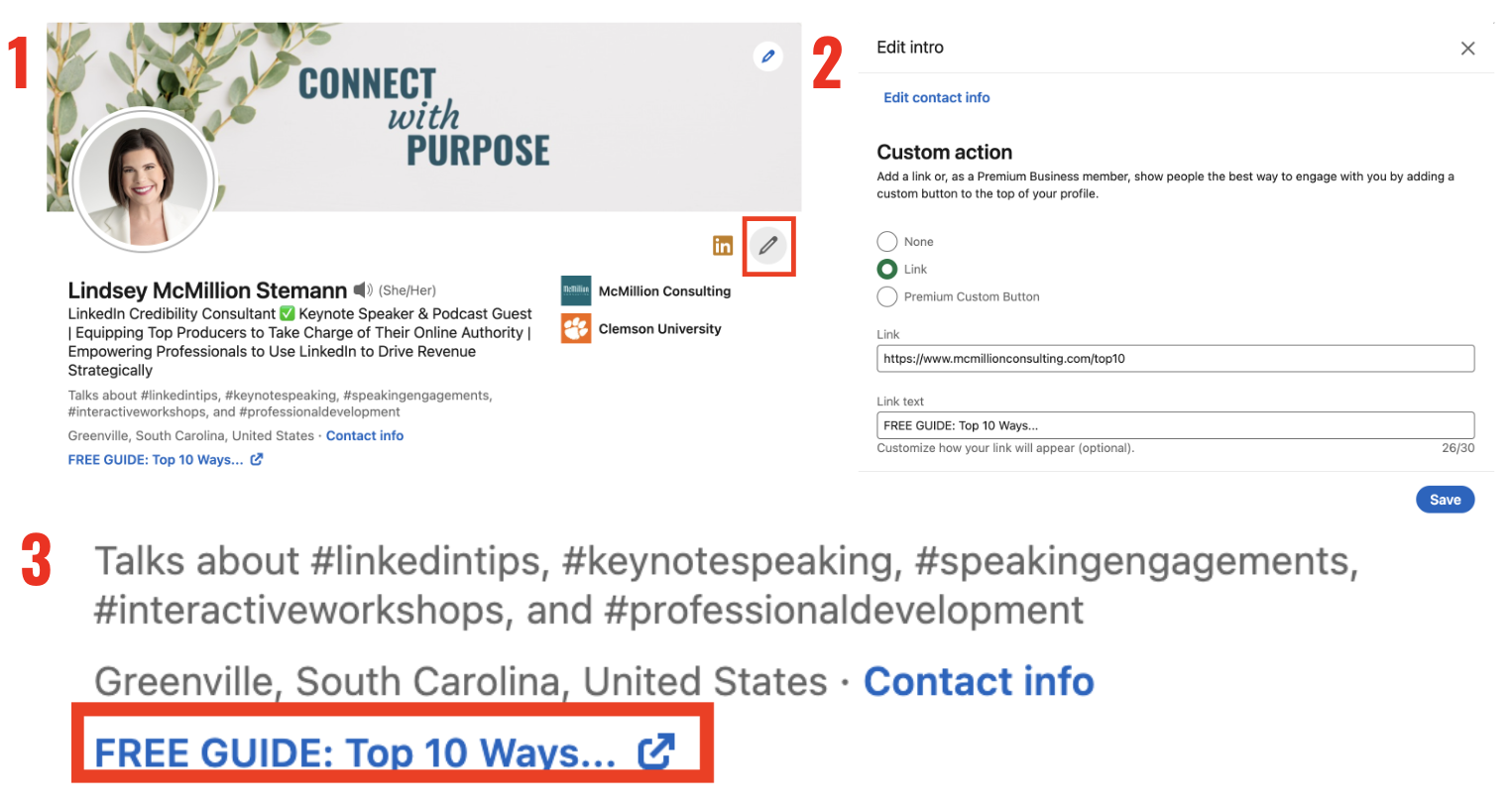
4. Engage with Collaborative Articles
In March of 2023, LinkedIn unveiled “Collaborative Articles.” Unlike other articles on LinkedIn, which are written by a company or individual, Collaborative Articles start as AI-generated content on topics curated by LinkedIn’s editorial team. Over time, they become more and more useful as select LinkedIn users add their insights and knowledge.
If you want to become a LinkedIn thought leader, you should definitely be spending time engaging with Collaborative Articles because they offer a pathway to becoming a Community Top Voice, a designation that will earn you a special profile badge for specific skills, such as “Top Engineering Voice” or “Top Writing Voice.”
5. Be Intentional
Lastly, think critically about who you’re trying to reach and what you want them to do. It’s easy to get caught up in the numbers (and don’t get me wrong, those do matter). But, at the end of the day, an impression or reaction doesn’t matter much if you’re not resonating with the right audience. Sure, a poll about your favorite ice cream flavor might get a lot of engagement, but does it really matter if you’re trying to cultivate a platform around financial services?
Remember, what’s right for someone else might not be right for you. For example, I’ve curated an intentionally small network on LinkedIn. I’m choosing a strong community of business professionals over a giant audience of just anyone. That’s not to say my choice is the right one, just that I have a guiding intention. Find yours!
Once you’re clear on your goal, build your community around it, rather than the other way around. I guarantee you’ll not only be able to establish yourself as a thought leader faster, but you’ll also be able to keep up the momentum more sustainably.
One more thing—remember there’s no use in creating LinkedIn content with great traction if your profile is a mess. A sloppy LinkedIn profile is a great way to sink your trust and undermine all the hard work you’re doing to establish yourself as a thought leader in other ways. Luckily, refreshing your profile doesn’t have to feel like a chore. In my free guide, Rock Your LinkedIn Profile, I’ll give you step-by-step instructions to revamp your profile the right way. It’s time well spent, I promise!