How To Let Your LinkedIn Network In On Your Celebration
May 28, 2024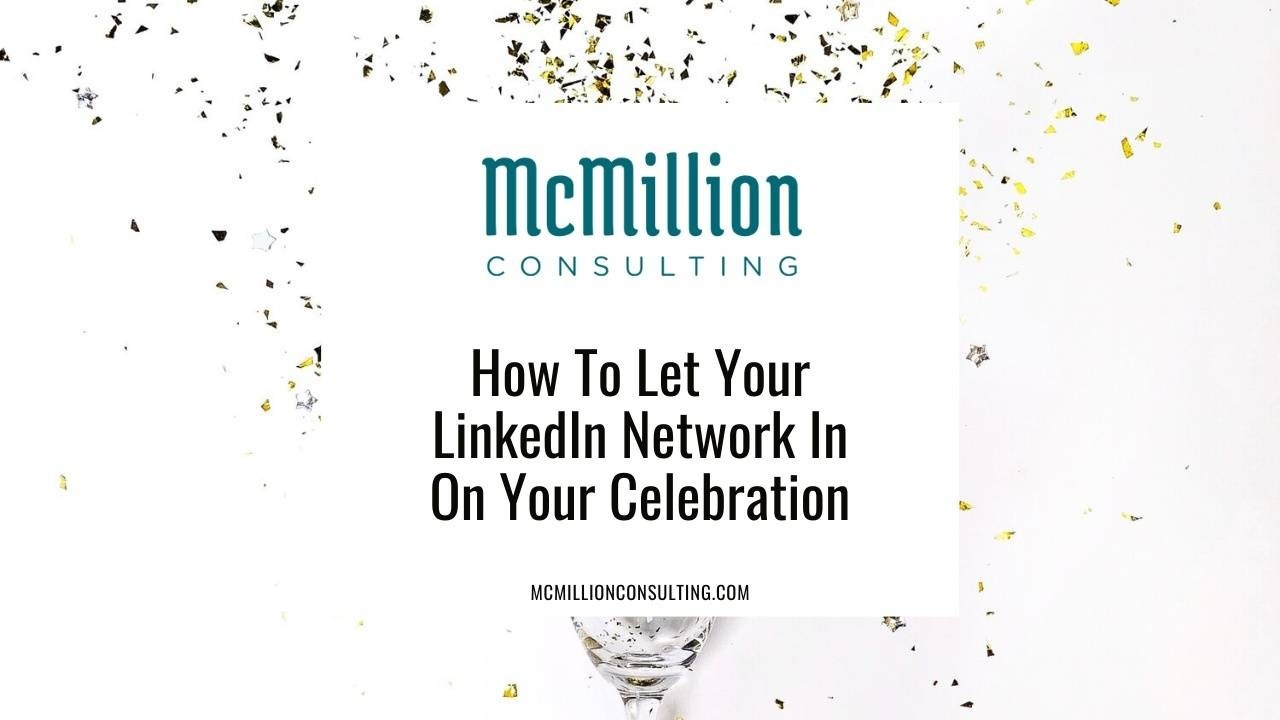
If you’ve been around here for any length of time, you know that I think LinkedIn is a great place to learn, sell, connect, and uncover new opportunities. Beyond that, it’s also a wonderful space for celebration! From promotions to work wins and job changes, your LinkedIn community is ready to cheer you on and celebrate with you as you progress and grow.
Even personal updates can have a place on LinkedIn. My recommendation is always to frame your decision to post or not with this question: “Will this help my professional network in some way?” If the answer is yes, go for it!
As an example, I encourage my clients to include their birthdays in their profiles because birthdays offer yet another point of conversation with your network. Sure, maybe only two percent of your connections will wish you a happy birthday, but guess what? Those birthday messages open the door to new conversations with prospects, colleagues, or clients. My birthday in March turned into seven people I pursued for a meeting, landed five, and three became clients.
Updating your visibility settings is an easy way to make sure your network stays in the loop about important milestones and professional changes. Follow these steps to notify your network of exciting updates.
1. From LinkedIn’s desktop homepage, find the top menu bar and select “Me.”

2. From the dropdown menu, click “Settings and Privacy.”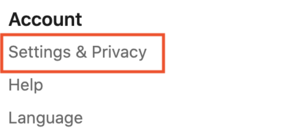
3. Select “Visibility” from the menu.

4. In the main table that appears, focus on the settings shown below.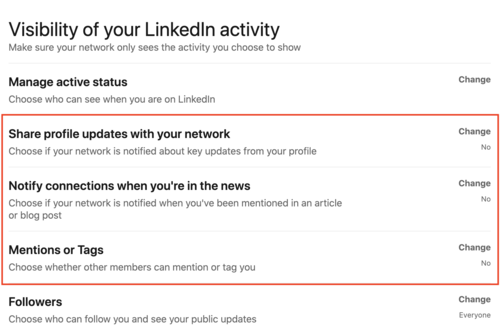
5. Toggle each of the below settings to “Yes” to notify your network.



Note: I recommend clients temporarily turn profile update notifications off during times when they will be updating many profile sections at once.
Turning these settings on will automatically generate an update to your network when you change your position, have a work anniversary, get featured in an online publication, or are mentioned in a post. In addition to profile updates, news, mentions, and tags. As mentioned earlier, I'm a big fan of including your birthday (don't worry, it's just the month and day) to your LinkedIn profile; it's only visible to your first degree connections.
Reinforce any automatic LinkedIn update with a post to your network, too. Activity related to auto-generated updates is not featured on your profile. Plus, you’ll likely see higher engagement if you take some time to share a bit of context and story behind your update.
Want to continue making the most of LinkedIn? Updating your profile is simple with The Ultimate LinkedIn Profile Examples Guide. In it, you’ll find more than 20 pages of inspiration from top-notch LinkedIn profiles. Check it out, and go build deeper connections on LinkedIn.



