Ask LinkedIn Lindsey: Company Page Tips & Tricks
Nov 08, 2022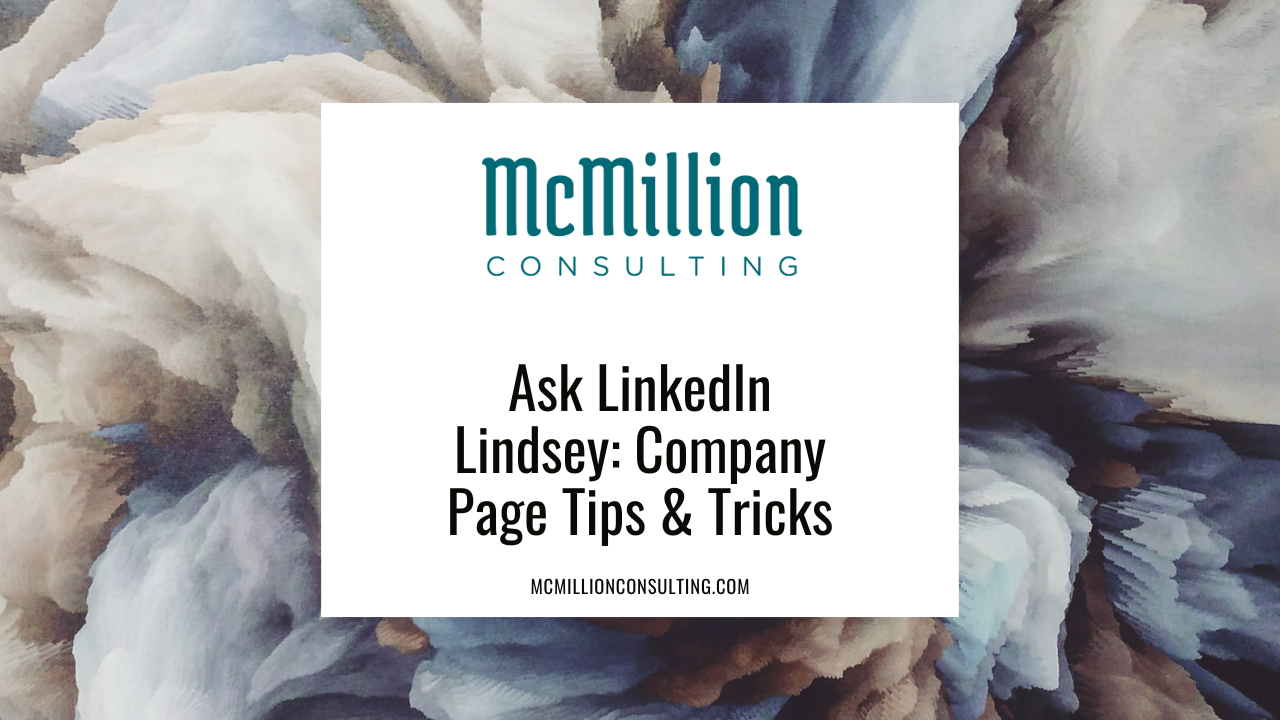
When you think “LinkedIn,” your brain probably immediately goes to your LinkedIn profile, right? Or maybe you picture your newsfeed and all the activity in your network. While profiles and engagement are a huge part of using LinkedIn, we can’t neglect the importance of the company page.
Simple, powerful, and often misunderstood, company pages are important because they give companies a platform to express who they are, what they do, and why with maximal control. Whether you think you already know everything there is to know about company pages or you didn’t even know they existed, these common questions will help you get the most out of this LinkedIn feature.
Q: My company recently invested in revamping our website. Do we really need a LinkedIn company page, too, or is our website enough?
A: Yes, I definitely recommend you have a LinkedIn company page, too! And trust me, building out an amazing company page will require a lot less time and effort than building a website. You can likely repurpose some of the content from your website on your company page! No need to reinvent the wheel. Beyond the fact that it doesn’t take an engineering degree to do, creating a company page can also help you get found faster, reap more value on LinkedIn over time, and showcase your team. I walk you through exactly how here.
Q: What’s the difference between a company page and a personal profile?
A: First, there’s the obvious difference that a company page has to do with a company and a personal profile is for a person. Despite that, I do actually see quite a bit of confusion about this. Often, people use a personal profile account for a company page. Functionally, they’re pretty different. That is, the sections for a personal profile just won’t make sense to describe a company—and vice versa.
Plus, if your company page is built in a personal profile, your employees and teammates won’t be able to associate their profiles with it in the same way they would a company page. It’s worth noting that every company page must be associated with at least one personal profile, so you can’t create a LinkedIn company page if you’re not already on LinkedIn with a personal account. To get started creating a company page the right way, check out this LinkedInsider article.
Q: How many people on my team should have access to our LinkedIn company page?
A: I always recommend having several admin-level people connected to your company page. That way, if your team changes, you’re not stuck in a situation where you can no longer access and update your company page. LinkedIn allows you to set several levels of access, so you might also consider adding people to specific company page tasks, such as posting updates, events, and jobs, or viewing and exporting analytics. You can learn more about the permission types available here.
Q: I set up my company page. Why am I struggling to increase my number of followers?
A: First of all, increasing follower count shouldn't be your only goal because it focuses your attention on the wrong thing. You have to give people a reason to follow you. If you’re not consistently producing helpful, interesting content, you can’t really expect people to follow your page, can you? Also remember that your company page is dynamic. It shouldn’t look the same for years at a time! It’s a great tool to help you celebrate a season, promote a campaign, or bring attention to open high priority hiring initiatives on your company page.
Q: Is it fair to assume that if my company page looks good, my company looks good on LinkedIn?
A: Not exactly. While having an up-to-date, visually appealing company page is an important part of managing your company’s LinkedIn presence, it’s not everything. You have to remember that the profiles linked to your company page are also representing your company. Everyone who has listed your company in their current work experience will show up in the “Employees” tab of the company page. Sloppy or outdated employee profiles make a negative impression on anyone checking out your company online. Additionally, regular, on-brand engagement, both by you and your employees, is key to a solid company LinkedIn presence.
Of all the ways you can update your LinkedIn presence, company pages can be one of the most low-effort, high-reward ways to improve your image, if you avoid the common pitfalls I described. Start with setting up your company page the right way, then make an action plan with your team for how to tackle the rest of my recommendations.
If you take away anything from this discussion, remember, your company page is just one part of an important LinkedIn ecosystem that represents your brand. Take your page seriously, and don’t neglect the importance of your teammates’ profiles. Getting all squared away on the team profiles front might sound daunting, but it doesn’t have to be. My digital course, The Complete LinkedIn Profile Course is the perfect way to get your team up to speed on all things LinkedIn profiles. This easy-to-digest digital course provides everything you need to know to leverage your personal profile the right way.



