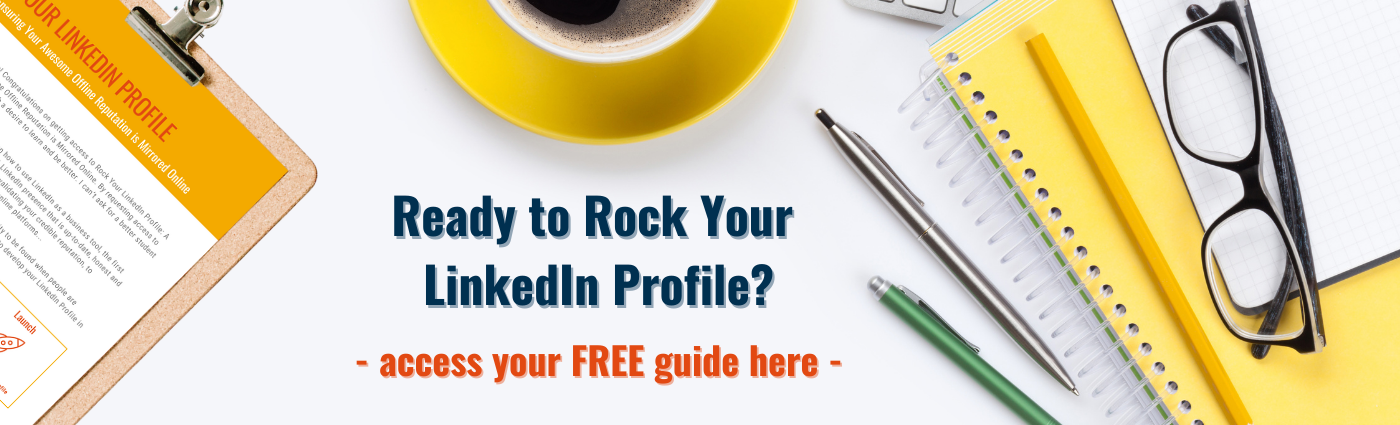Are You Using Your LinkedIn Library?
Oct 18, 2018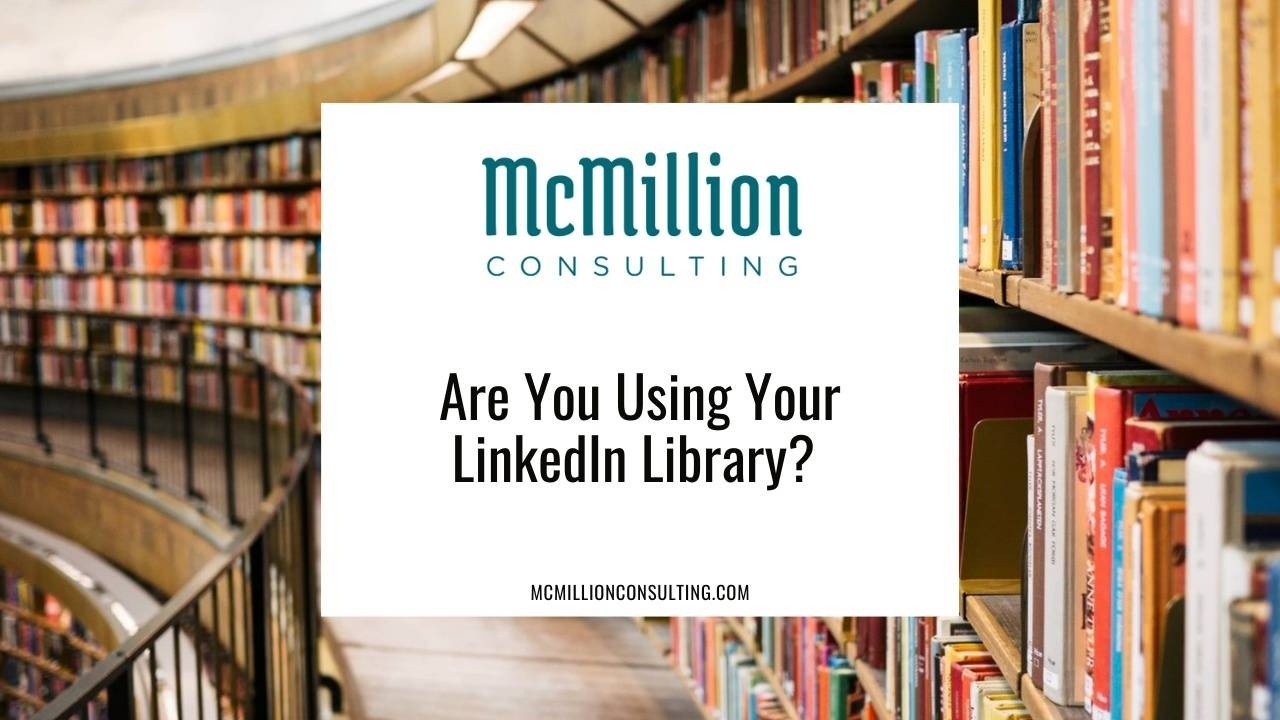
Here is a quick tip to make LinkedIn an even more powerful tool in your business tool belt!
Every second, millions of people are consuming content on LinkedIn. How often do you come across a great article that you want to come back to later? Me too. All of the time.
Did you know you have the ability to create a digital LinkedIn library?
In the mobile and desktop applications you can save articles and come back to them later. Saving is easy and finding them later is easy too.
From the desktop version (www.LinkedIn.com)…
Save It:
Find a gem of an article and click on the flag/banner icon in the bottom right corner of the article to save it.
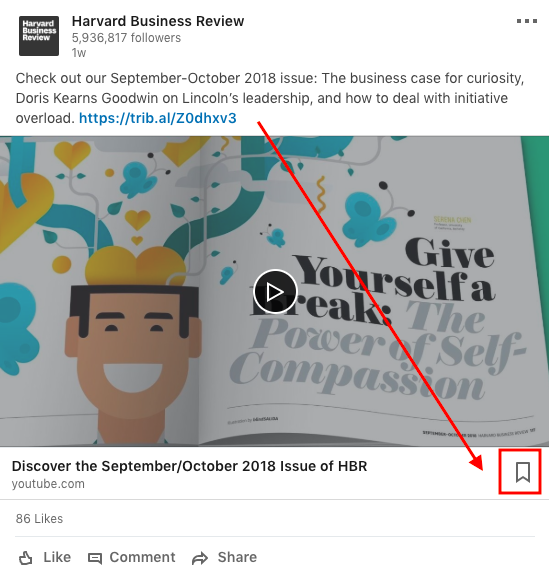
Find It:
From your home page, click on your saved articles on the left side and there you will find all of the articles you have bookmarked for later.
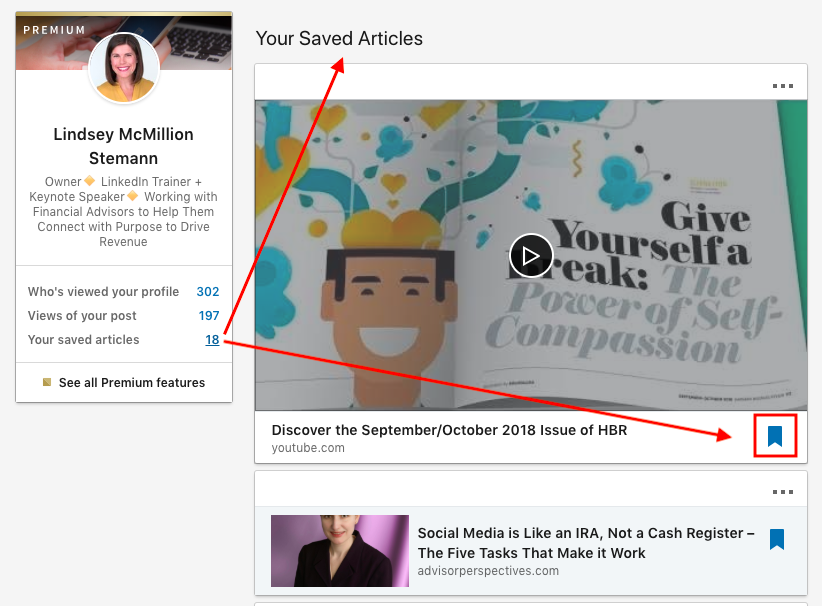
From the mobile application…
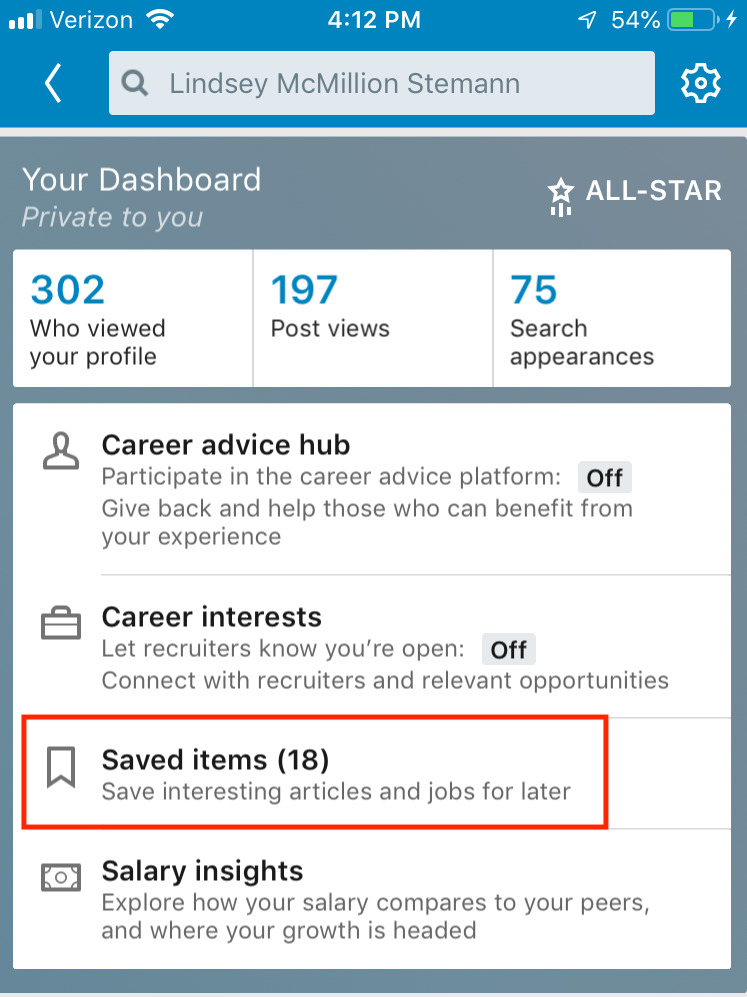
Save It:
You will save articles the same way you do on desktop by clicking on the flag/banner icon in the bottom right corner of the article.
Find It:
Go to your LinkedIn profile by clicking on your profile picture and scrolling down to your dashboard. Then, easily access your saved articles by clicking on “Saved items” from the dashboard menu.
Have you used this feature yet? It is simple, powerful and waiting for you to build your very own digital LinkedIn library.