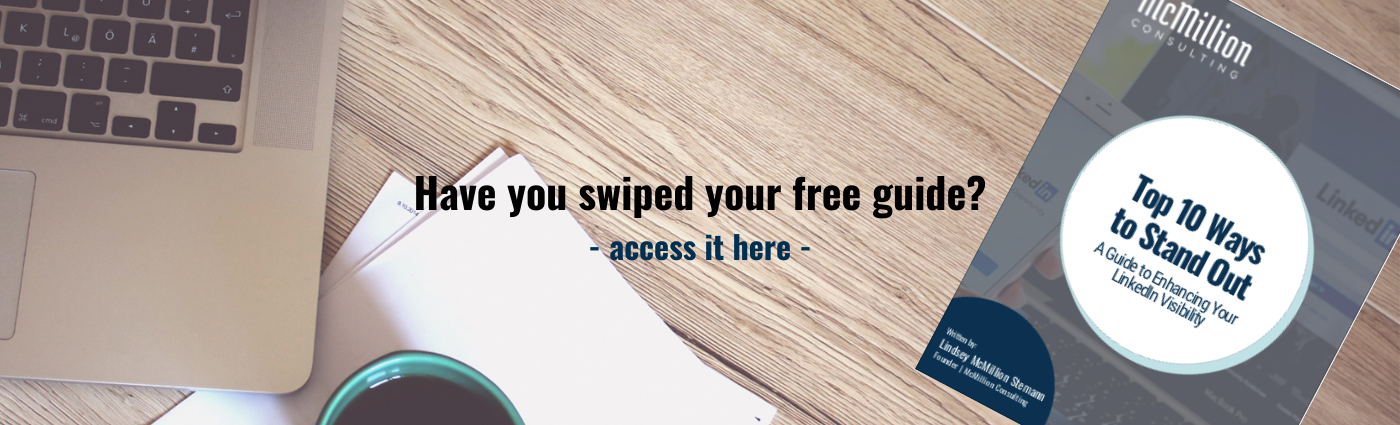Don’t Neglect This 2019 Professional Resolution
Jan 14, 2019
Resolve to spruce up your LinkedIn profile with fresh feedback.
We’re all familiar with the “New Year, New You” types of resolutions that crop up as January approaches. For 2019, why not apply a twist to that concept: instead of vowing to refresh your wardrobe or raise the bar on your workout regime, try revitalizing your LinkedIn profile with fresh feedback. Think of it as a little expansion—versus a trimming—to celebrate a shiny new year. To that end, start by identifying four people in your network whose LinkedIn recommendations would add important insights to your professional experience.
While you’re at it, why not broaden your focus to include those connections you enjoyed partnering with in 2018? This is an ideal time to harness the energy and excitement that come naturally with a new year and highlight four additional people in your circle worthy of a little professional love.
Why this resolution?
Committing yourself to giving and requesting LinkedIn recommendations at the start of a new year provides the perfect opportunity to reflect on the work you’ve accomplished and the people you’ve collaborated with most recently. Overall, the act of giving and receiving feedback about shared, positive work experiences is mutually beneficial; the good feelings that result will resonate, causing others in your circle to think about their interactions with you and reflect on their own experiences as well.
In addition, spontaneously-offered LinkedIn recommendations provide their own set of valuable perks. They allow you to:
-
Surprise and delight your connections with unprompted recognition;
-
Think deeply about the person you’re recommending and contemplate the meaningful impacts they’ve had on your professional life;
-
Thoughtfully offer feedback versus turning around a quick, off-the-cuff response to a request. Best of all, the idea that you took initiative and made time to share your experience without being asked will leave a lasting impression.
Recommendations vs. Endorsements - what's the difference?
A LinkedIn recommendation is a written testimony of your experience working with a LinkedIn connection. It is your opportunity to add context to your professional relationship and explain what’s special about that person and their skills and talents. Once a connection has accepted your recommendation, it will appear at the bottom of their profile and at the bottom of your profile. Endorsements, on the other hand, are based on individual skills; these are automatically added to your connection’s profile.
Choosing the right person to recommend you.
Ideally, you’ll want to request a recommendation from a first-degree LinkedIn connection with whom you’ve had positive, professional experiences. This should be someone you’ve enjoyed interacting with on successful projects or tasks. Think about what they could say about your interactions—any experiences they share should be complimentary and constructive.
Deciding who to recommend and what to write.
Spend time thinking about the people whose work made a difference for you over the past year. Consider vendors, clients, interns, colleagues, candidates (if you are a recruiter) and bosses. Briefly explain how you know them, when you worked together, and in what capacity you collaborated. What did they do that impressed you, helped you or gave you an idea of something you could do better in your own work? Try to share an acknowledgement that sets them apart as experts in their field.
Follow these steps to give or receive a recommendation.
When you’re ready to either write or request a recommendation, follow these steps in LinkedIn. Remember you must be 1st degree connections with these individuals. I always suggest that you draft your recommendation request and draft your recommendation for someone else in a Word document first; this will minimize spelling and grammatical errors.
Requesting a Recommendation:
1. Go to the person’s profile
2. Click “More”
3. Click “Request a Recommendation”
4. Describe your relationship using the drop-down menu provided and select the role you held at that time
5. Write a brief note requesting a recommendation, such as: “Hi Anna, I really enjoyed working with you when we were both at Northwestern Mutual. Would you mind writing a LinkedIn recommendation for me and speaking to my leadership in our office, my communication style and ability to see a project through execution? Thank you very much.”
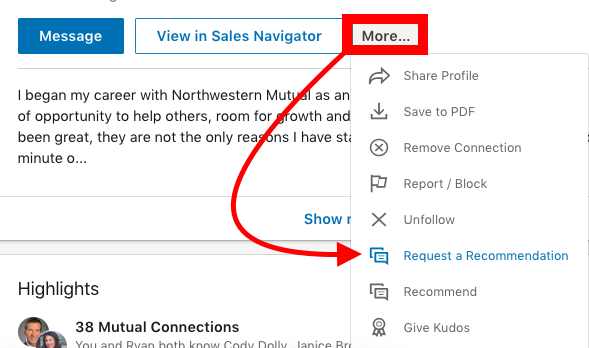
Hint: Depending on your relationship with this person, you may want to give them a heads up that you are making the request. No action is needed on their end until you send the request. Also, in the example request above, notice how I give Anna a few bits of information that I would like her to speak to when writing her recommendation; this is always appreciated and helpful to your nominator.
Writing A Recommendation:
1. Go to the person’s profile
2. Click “More”
3. Click “Recommend”
4. Describe your relationship using the drop-down menu provided and select the role you held at that time
Hint: Give your recipients a “heads’ up” to let them know they have a pending LinkedIn recommendation. Reach out with a short note, such as: “Hi Ryan, I just wrote you a recommendation on LinkedIn. I really enjoyed working with you last year and want the world to know how great you are! If there’s anything you would like me to change in the write-up before you add it to your profile, please let me know. I’m happy to make any adjustments. Otherwise, feel free to accept it so it will show up in your profile.”
Be careful - you don't want your recommendations to look gratuitous.
Spontaneously offering someone a recommendation does not mean the recipient is required to return the favor. To help your colleague understand that reciprocation isn’t expected, include a note with your recommendation, e.g., “Please accept this recommendation as a display of my appreciation for you. I do not expect you to write a recommendation for me in return. It was a pleasure working with you; I wanted to share that positive experience with you and with others who may work with you. Thank you again for your great work!”
Keep in mind that LinkedIn does timestamp recommendations. This means that if you write one and your recipient quickly writes one back for you a day later, it will look gratuitous even if it is not.
2019 and beyond - how to cultivate fresh feedback all year long.
This professional resolution doesn’t have to be a weighty goal. If you divide your intentions into quarterly tasks to be accomplished over the course of the year, you will knock out this feedback refresh in short order.
Take Action: Before the glow of the new year starts to dim, create a plan to complete one unsolicited recommendation and also submit one recommendation request every quarter. Add these quarterly deadline dates to your calendar, as well as any reminders you may need to nudge you along.
Hint: Target January 31 as the due date for your plan; then map out your task reminders and quarterly deadlines to occur every few weeks. Plan to have one recommendation written and one requested by the last day of each quarter (i.e., March 31, June 30, Sept 30, and Dec 31).
Good luck, have fun and cheers to your success in 2019!